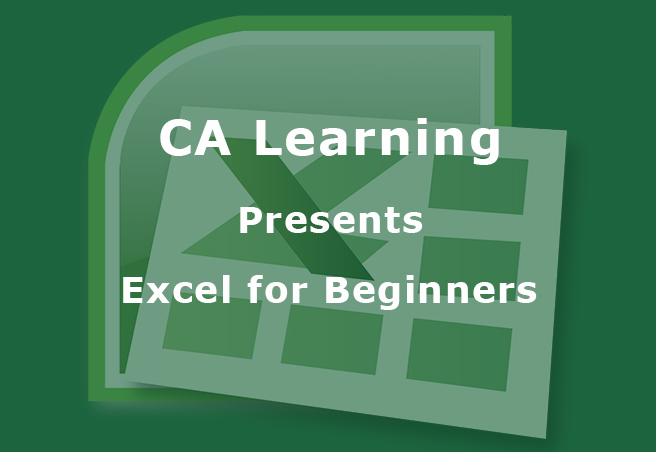
Microsoft Excel has been a very widely applied spreadsheet software, especially since version 5 in 1993 and due to this popularity; it replaced Lotus 1-2-3 as the industry standard for spreadsheets. Excel is a part of Microsoft Office. VisiCalc was the first electronic spreadsheet in the world, which had even helped launch the Apple II as one of the earliest personal computers in business use. With IBM’s entry into the market, VisiCalc was slow to respond as it (IBM) had acquired Lotus 1-2-3 from Lotus Software, which presently is itself a discontinued spreadsheet program. It was the IBM PC’s first killer application, which was hugely popular in the 1980s and contributed significantly to the success of the IBM PC.
Microsoft Excel is an electronic spreadsheet, which operates on data entered in cells of a table arranged in numbered rows ranging from 1 to 10,48,576 (10,48,576 rows) & lettered columns ranging from A to XFD (16,384 columns). Cells in Excel may contain numeric or text data, or the results of formulas that automatically calculates and displays a value based on the contents of their respective cells. It is an interactive application for entry, arrangement, formatting, study and storage of data in a tabular form, the results of which may be viewed in the form Charts or Sparklines. It not just operates on computers (Windows, macOS) but also on smart phones (Android and iOS) as well; however, in this particular module on “Microsoft Excel for Beginners” we will be dealing with MS Excel (MS Office 2010) running on Windows 7 OS & above. Features of Microsoft Excel developed by Microsoft –
- Calculation: it has an array of inbuilt functions to solve mathematical, statistical, engineering, financial problems
- Graphing tools: it can display data entered in the cells of the workbook as Charts varying from column charts to scatter charts or even convert that data into Sparklines with their respective formatting options available
- Pivot Tables: it allows splitting of data according to the result desired by the user
- Macro: it allows the user to record steps to a particular problem, which he/she has to apply to similar sets of data repeatedly, by running that respective macro to either the same or any other workbook
Excel for Beginners has been prepared with the objective of getting an insight into the basics of Excel. Specially designed for beginners who want to – understand the concepts of Excel, how to perform tasks, shortcuts to perform those tasks, understanding the different methods and to inculcate the easiest one to become a smart and efficient professional. This module is for students who may be
- in the 10th standard
- a 10+2 Student
- a 10+2+3 Student
- a Student who wishes to utilise his/her summer/winter vacation in learning this Hands on Training (HOT) Course on Excel for Beginners
- a Chartered Accountancy Student who wishes to brush-up his/her ITT skills in Excel
- may be an employee even who is an expert in his respective field but wants to perform his Tasks on Excel with ease, accuracy and efficiency
Demo Videos:
As briefed above, the prerequisites of this module are MS Excel (MS Office 2010) Software installed on pre-installed Windows 7 OS & above. This has been prepared based on sequential lectures including case studies for a better overview and conceptual clarity to the student. This module begins with a very brief introduction of MS Excel & its history, the n number of uses with the diversity of users of Excel. Afterward, it makes the Student comfortable with the user interface (UI) of the Excel Spreadsheet; how it looks and what are the different tabs, graphical icons, row bars, column bars, etc. & their implications. Thereafter, case studies have been explained in detail initially with the actual method of performing that task, the different methods to perform those tasks and finally the way it is supposed to be done and all of them with the use of shortcuts. Reiteration of Shortcuts in all the case studies enables the Student to inculcate the habit of using these shortcuts with the use of the easiest method for performing the tasks with speed, accuracy, efficiency, effectiveness and ease at the end of the user. Hope you have an enjoyable journey throughout the course.
If you have any type of query related to excel then You can fill this form. Our Excel Experts will contact you soon.
Thank you for giving your valuable time to this blog
Chaitanya Arora
MS Office Expert

